Microsoft Power Platform Training Services
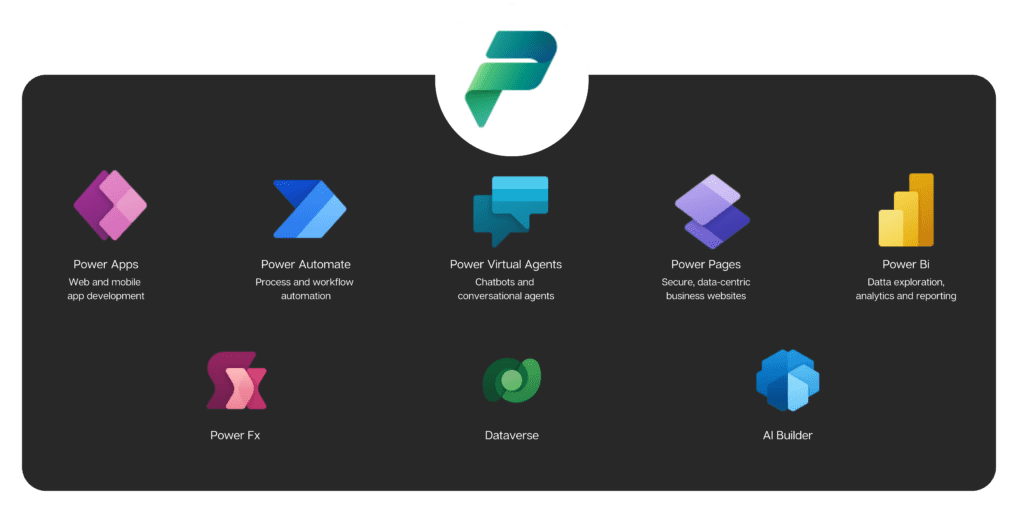
As a Microsoft Solutions Partner for Modern Work and Security, Alfa Connections is a recognized market leader in Power Platform Services across Asia Pacific. With over 200 employees, including 12 Microsoft Certified Trainers and 50 Developers, we pride ourselves on our innovative teaching methods. Our trainers equip aspiring professionals with the skills to create user-friendly apps, automate processes, generate solutions, analyze data, and build virtual agents, all aimed at enhancing business operations.
Training Overview

- App in 2 Days
- Copilot Studio in 1 Day
- Dashboard in 2 Days
Our “App in 2 Days” program is crafted to deepen your understanding of Power Apps and the entire Power Platform. Led by a certified Microsoft Partner, this extended training session provides an in-depth exploration of these powerful tools.
Target Audience:
– Department Power Users, Citizen Developers
– IT team (Existing Microsoft Office 365 subscription users only)
Throughout the two-day workshop, you will receive hands-on experience with Alfa Connections, experts in developing advanced Power Apps solutions. Our expert instructors will walk you through each step of the app creation process, from initial concept to final deployment, through a series of interactive sessions.
By the end of this training, you’ll have the knowledge and skills needed to build custom apps that work on mobile devices and can be securely shared within your organization.
Create an App | Create a Dataverse Table | Create a Model-driven Power App | Integrate Power Apps with Power Automate |
|
|
|
|
Key Take Aways | |||
|
| ||
“Copilot Studio in 1 Day” offers a hands-on, step-by-step lab exercises that guide you through building modern copilot experiences tailored to any scenario or use case.
Target Audience:
– Department Power Users, Citizen Developers
– IT team (Existing Microsoft Office 365 subscription users only)
Join us for this immersive training, where a Microsoft Certified Partner will assist you in getting started with Microsoft Copilot Studio.
This training provides extensive practical experience with Alfa Connections, experts in creating Microsoft Copilot Studio solutions. Benefit from a whole day of instructor-led copilot creation workshops.
Plan Your First Copilot | Create Your First Copilot | Authoring 101 | Build Power Automate Flows |
|
|
|
|
Key Take Aways | |||
Easily create your own chatbots Act quickly with seamless integration Build smart bots using rich, personalized conversations | |||
Our “Dashboard in 2 Days” is designed to elevate your data visualization capabilities in just two days. Our training empowers you with the tools and knowledge needed to harness data effectively, enabling informed decision-making and strategic insights.
Target Audience:
– Department Power Users, Citizen Developers
– IT team (Existing Microsoft Office 365 subscription users only)
Through our expertise, we craft curated dashboards that cater specifically to your analytical needs, ensuring clarity and relevance in every visualization.
Our training covers fundamental PowerBI skills and advanced techniques for effective dashboard design, equipping you with the proficiency to create impactful visualizations. Beyond training, we provide ongoing support to guide you through the dashboard creation process, ensuring you receive continuous assistance tailored to your evolving needs.
Access & Prepare | Explore | Visualize | Share & Collaborate |
|
|
|
|
Key Take Aways | |||
|
| ||
Remote Training Options

1:1 Training
4 pax per company + complimentary 2 pax = 6 pax
Focus: Individualized attention where one trainer works closely with one team.
Customization: Content, pace, and focus can be highly tailored to the teams’ needs and learning style.
Interaction: High level of interaction and direct feedback between the trainer and a team.
Flexibility: Training sessions can be adjusted in real-time based on the participant’s progress and understanding.
Depth: Allows for deep dives into specific topics and personalized coaching.
1:M Training
3 pax up to 20 pax per session
Audience: One trainer delivers content to multiple participants simultaneously.
Standardization: Content and pace are typically standardized to accommodate the group.
Interaction: Less individual interaction with the trainer compared to 1:1, but participants can interact with each other.
Efficiency: More efficient in terms of reaching a larger audience within the same timeframe.
Collaboration: Participants can learn from each other’s questions and experiences, fostering a collaborative learning environment.
Schedule
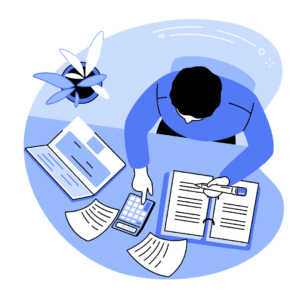
Training Inquiry
Trainings are currently open for Singapore Customers only.

